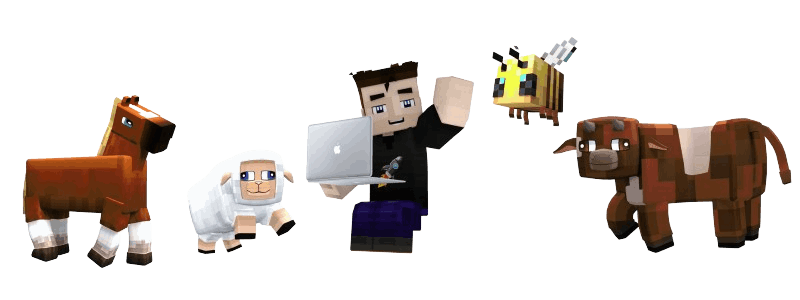Frequently Asked Questions
On the homepage there is a “Tiled” calendar with the events on. You can also click the button that says “Go Straight to Events” which will take you to the events page (its the same info/calendar as on homepage). Choose an event and then click on the Green or Blue tile. A popup will then come up with event details and you then select ticket quantity and follow it through to checkout.
That’s great! It is the same workshop and kids love the fact. Kids come multiple times, again and again. We recently had a kid come for his 100th camp! He has grown tremendously from coming and is now an admin on the server. His confidence is immense now, which is in stark contrast to not even being able to look you in the eye, or talk to anyone else, on his first day several years ago. Some kids like football, some like Minecraft. We are all different and we all benefit from a tribe. So it’s up to you whether you want to send them again. They would surely get value from it!
The Minecraft Camp/Workshop usually starts at 9.30am and finishes at 3:30pm. Children can be dropped off from 9.15am and parents/carers need to be at the venue by 3.15pm for pick up. We have a 5 minute information session at the end of the day. Minecrafter Parents are more than welcome to come and go at any stage or even stay all day.
Perth College events in Mt Lawley start at 9am and finish at 3pm.
Most workshops are $89. Some are less. It is mostly down to the venue and other costs. Some regional camps are cheaper than the above prices because we want it to be accessible. We are a lot cheaper than any comparable competitor.
We don’t often give discounts because we have chosen to keep it low across the board rather than try and wow and cajole you with discounts.
No way! We have breaks at 10.30am, 12.30pm and around 2.30pm. We also stop every 15-30 mins to get some instructions on whet to do next and have a stretch break of some kind. Usually this involves rolling shoulders forwards and back and stretching the neck.
If someone else is picking your child up, please let us know when you drop them off. We will then make a note of it. Or if its short notice just send a text message to the number on our emails to you.
Our ideal age range is 7-14 year olds. We do occasionally take older kids depending on circumstance and if your 6 year old is super advanced and already playing on a PC we would consider taking them too. Our most common age range is 8-12.
No iPads please. We supply all the laptops, and in most cases, we work on MacBook Airs as they network well. You do not need any devices and it’s best not to bring iPads as they are just a distraction and the hopelessly addicted seem to abuse them when they should be having a break and talking with others.
Yes! Our camps are structured around challenges and collaboration. The advanced Minecraft players get a tremendous amount of growth out of coaching the beginner players. In our camps and online server we encourage them to work to be coaches and moderators, if they are very advanced and demonstrate strong leadership they can be promoted to server Admins.
No you don’t have to stay. We do ask that you hang around for a 9am or 9.30am (depending on venue) start as we will go through the logistics of the day and that’s really good info for you to know. You also may need to hang around and help them log in as there are often 2 factor authentication requirements depending on how it was set up. We also ask that you come in about 15 minutes early at the end of the day so you can see what they have done and hear what the next steps are.
No, you do not, but to get the most from our Camps and particularly after the day ends we recommend each child has their own Minecraft account. The Mind Buzz server is ‘live’ and they can play on our safe server after the event. We have spare accounts they can use for the day, but anything they build, create or win will not be accessible later. A minecraft account can be purchased from Microsoft at <a href=”https://www.minecraft.net/en-us”>https://www.minecraft.net/en-us</a> or get a redeem card from coles or woolies if they won’t accept your online payment (unfortunately that’s quite common). Please remember to bring along their email address used to set log into their Microsoft account, and the password. You also may need to hang around and help them log in as there are often 2 factor authentication requirements depending on how it was set up.
We don’t provide food or drinks as it’s a logistical minefield. Please send a normal school lunch and snacks with your child and remember a water bottle.


Sure thing, they are most welcome. Minecraft is a great equalizer and is one of the reasons the camps are so successful. If they have high needs please be prepared to accompany your child. Our requirements with kids that have special needs are if they require 1 to 1 support in school, then you will need to provide the same support on the day. Please add additional information, such as their allergies, whether they are high functioning, issues with anger or anxiety etc in the further info box when you are getting the ticket or email it by replying to any emails received from us. It’s best just to tell us on the day. We have seen it all, with over 10 000 participants so far!
We do allow it but it really depends on the child. The PC is more complex and can be difficult for younger children. If they are under 7 years old they should already be playing Minecraft on the PC or be really familiar with it. Otherwise, they will need to wait until they turn 7. If you’re confident that your 6 year old can handle the PC (and themselves), then get in touch and we will confirm if it’s ok or not. Please don’t rush your kid unnecessarily! It’s not that common and most just wait! We are not going anywhere.
No they don’t need to bring any other devices. iPads are a distraction (particularly at breaks) so please don’t bring them. They are welcome to bring their own mouse (we provide them but some people have awesome gaming mouses), and if they like to listen to the game music they can bring headphones.
Yes we do. We follow three principles/rules in the events and on the server too, and they are:
Effort – Working hard to get a result based on your own effort
Empathy – Caring for others and understanding how they might feel
Growth – this is about coaching and helping others get better. This may be helping guide behaviour or it may be showing a new skill. We emphasise growing by helping others.
If your child is not playing by these principles we:
- Offer a warning (in game or face to face – sometimes 2 or 3 times)
- Kick them from the server – they can join straight back on, this gives us an opportunity to catch up with them and discuss why they were kicked. If they have been spamming they may be muted.
- If their behaviour continues we may ‘Temp Ban’ them. This is like time out. We would usually do 5 to 10 minutes, depending on the behaviour.
- If their behaviour continues (or if it is malicious) they will be banned from the server and if they are in a camp, you will be contacted. You will be asked to come and remove them from the event. These decisions are at the discretion of Mind Buzz P/L Camp Leaders.
We have only needed to call a parent for removal of a participant a few times after 10000+ participants!
Sean Firth (founder and presenter) is a teacher and former principal. Most of the other presenters are either teachers or work in classrooms. All adults working in the camp definitely hold a Working With Children card and often a current First Aid Certificate. We also have a lot of teenage helpers who are generally still at school or alternate study.
No. You DO NOT NEED A TICKET. We check you in at the event from our list. Just tell us the name when you arrive. If someone else is picking your child up, please let us know when you drop them off.
Yes, we do. We take child safety very seriously and all leaders and assistants out of school age have current Working With Children checks. A police check is done by the WWCC people also.
Not really. We use the gated MindBuzz server for the day. The Mind Buzz server is whitelisted and only accessible by people that have been to camps. It is an online server but unless you have been to a camp you cannot get on. We don’t access the internet via a web browser as part of the day unless we are changing our Minecraft skins.
There are usually 24 kids at each camp. That’s a really good group size. We do smaller camps depending on who the presenter is and their experience. 24 is a great class size to get the right amount of excitement bubbling up.
Well the average price for daycare is $80-180 a day so we think what we do is pretty cheap. It’s a whole day event for 6hrs. They get a laptop to use for the day, a workbook and lanyard to take home and access to the server afterwards so they can continue their learning and friendships.
Due to increasing costs we have had to increase our price for this amazing day. We still think its very cheap for what you get. You get a lanyard, a workbook and access to the server and ongoing support afterwards as well as 6 hrs of live workshop. The average price of daycare in Australia is between $80-$180 and we offer WAY MORE VALUE than that!
Most have played on iPads or tablets already so they are familiar with the game – even if its just at a basic level. They pick up the PC gameplay very quick and we have a few kids each time who have not used a computer before. If they are very young (6-7) then I would get them to practice beforehand by downloading the game onto PC from minecraft.net otherwise it can be a bit much for them.
Rarely, but sometimes we do regional events in the term time- particularly Albany as that’s close to home. The best thing to do is to get on the mailing list or waitlist on the website so you get notifications. Make sure you put your location in so you only get relevant emails. To be honest we are doing less and less camps during term and focusing more on school holidays.
Yes, we do have a waitlisting form on the website. Please go to WAITLIST, select your preferred camp and submit. If a spot comes up you will get a call or an email. Also, your name will be added to our general list so next holidays you will be the first to know of new workshops in your area. https://mindbuzz.com.au/waitlist-2/
Sure thing, they are most welcome. Minecraft is a great equalizer and is one of the reasons the camps are so successful. If they have high needs please be prepared to accompany your child. Our requirements with kids that have special needs are if they require 1 to 1 support in school, then you will need to provide the same support on the day. Please add additional information, such as their allergies, whether they are high functioning, issues with anger or anxiety etc in the further info box when you are getting the ticket or email it by replying to any emails received from us. It’s best just to tell us on the day. We have seen it all, with over 10 000 participants so far!
We do allow it but it really depends on the child. The PC is more complex and can be difficult for younger children. If they are under 7 years old they should already be playing Minecraft on the PC or be really familiar with it. Otherwise, they will need to wait until they turn 7. If you’re confident that your 6 year old can handle the PC (and themselves), then get in touch and we will confirm if it’s ok or not. Please don’t rush your kid unnecessarily! It’s not that common and most just wait! We are not going anywhere.
No they don’t need to bring any other devices. iPads are a distraction (particularly at breaks) so please don’t bring them. They are welcome to bring their own mouse (we provide them but some people have awesome gaming mouses), and if they like to listen to the game music they can bring headphones.
Yes we do. We follow three principles/rules in the events and on the server too, and they are:
Effort – Working hard to get a result based on your own effort
Empathy – Caring for others and understanding how they might feel
Growth – this is about coaching and helping others get better. This may be helping guide behaviour or it may be showing a new skill. We emphasise growing by helping others.
If your child is not playing by these principles we:
- Offer a warning (in game or face to face – sometimes 2 or 3 times)
- Kick them from the server – they can join straight back on, this gives us an opportunity to catch up with them and discuss why they were kicked. If they have been spamming they may be muted.
- If their behaviour continues we may ‘Temp Ban’ them. This is like time out. We would usually do 5 to 10 minutes, depending on the behaviour.
- If their behaviour continues (or if it is malicious) they will be banned from the server and if they are in a camp, you will be contacted. You will be asked to come and remove them from the event. These decisions are at the discretion of Mind Buzz P/L Camp Leaders.
We have only needed to call a parent for removal of a participant a few times after 10000+ participants!
Sean Firth (founder and presenter) is a teacher and former principal. Most of the other presenters are either teachers or work in classrooms. All adults working in the camp definitely hold a Working With Children card and often a current First Aid Certificate. We also have a lot of teenage helpers who are generally still at school or alternate study.
No. You DO NOT NEED A TICKET. We check you in at the event from our list. Just tell us the name when you arrive. If someone else is picking your child up, please let us know when you drop them off.
Yes, we do. We take child safety very seriously and all leaders and assistants out of school age have current Working With Children checks. A police check is done by the WWCC people also.
Not really. We use the gated MindBuzz server for the day. The Mind Buzz server is whitelisted and only accessible by people that have been to camps. It is an online server but unless you have been to a camp you cannot get on. We don’t access the internet via a web browser as part of the day unless we are changing our Minecraft skins.
There are usually 24 kids at each camp. That’s a really good group size. We do smaller camps depending on who the presenter is and their experience. 24 is a great class size to get the right amount of excitement bubbling up.
Well the average price for daycare is $80-180 a day so we think what we do is pretty cheap. It’s a whole day event for 6hrs. They get a laptop to use for the day, a workbook and lanyard to take home and access to the server afterwards so they can continue their learning and friendships.
Due to increasing costs we have had to increase our price for this amazing day. We still think its very cheap for what you get. You get a lanyard, a workbook and access to the server and ongoing support afterwards as well as 6 hrs of live workshop. The average price of daycare in Australia is between $80-$180 and we offer WAY MORE VALUE than that!
Most have played on iPads or tablets already so they are familiar with the game – even if its just at a basic level. They pick up the PC gameplay very quick and we have a few kids each time who have not used a computer before. If they are very young (6-7) then I would get them to practice beforehand by downloading the game onto PC from minecraft.net otherwise it can be a bit much for them.
Rarely, but sometimes we do regional events in the term time- particularly Albany as that’s close to home. The best thing to do is to get on the mailing list or waitlist on the website so you get notifications. Make sure you put your location in so you only get relevant emails. To be honest we are doing less and less camps during term and focusing more on school holidays.
Yes, we do have a waitlisting form on the website. Please go to WAITLIST, select your preferred camp and submit. If a spot comes up you will get a call or an email. Also, your name will be added to our general list so next holidays you will be the first to know of new workshops in your area. https://mindbuzz.com.au/waitlist-2/

After the Minecraft Camp
To become a coach at camp you just need to be active in helping other players. Keep an eye open for when players put their hands up at other tables and beat our admins to the table to help them.
After the camp it’s even easier to get the coach rank. You just need to get your parents to register you on the Mindbuzz website and then you log in with your details and complete the coach course. Once you have completed the coach course email Sean at Mindbuzz.com.au with your username and you will get ranked up.
Go to the “Server” tab on the top menu of the website and follow the instructions there. You can access it from a Bedrock device (unsupported) but its designed for Java Minecraft so we recommend you use a Java Minecraft account to access the server. https://mindbuzz.com.au/adding-server/
To be clear, WE SUPPLY the laptops at camp. Afterwards, I often get asked which laptop to get. We use Macbook Airs in the camps because they are very tough, easy to transport, and they network really well. It would be hard to impossible to do what we do, on a classroom scale, with Windows computers (We have tried many times!!) but for home use on your own network Windows computers are just fine.
I saw a $298 laptop advertised in a catalog the other day that would be fine (I think it was Harvey Norman). Usually, I say any laptop around $4-500 will perform well. Computers almost double in power every year so we get a lot more for less nowadays.
I would go with the recommended specs below which are pretty standard, even for the cheap computers.
Computer Specs for Minecraft JAVA Edition
Requirements | CPU | RAM | Graphics |
Minimum | Intel Core i3 or AMD A8-7600 or equivalent | 2 GB | Integrated: Intel HD Graphics 4000 or AMD Radeon R5 series Discrete: Nvidia GeForce 400 Series or AMD Radeon HD 7000 series |
Recommended | Intel Core i5 or AMD A10-7800 or equivalent | 4 GB | GeForce 700 Series or AMD Radeon Rx 200 Series |