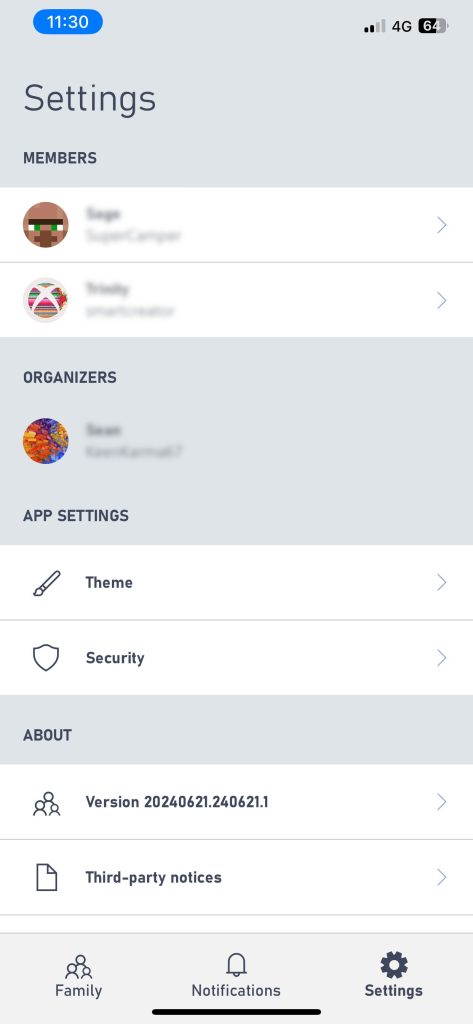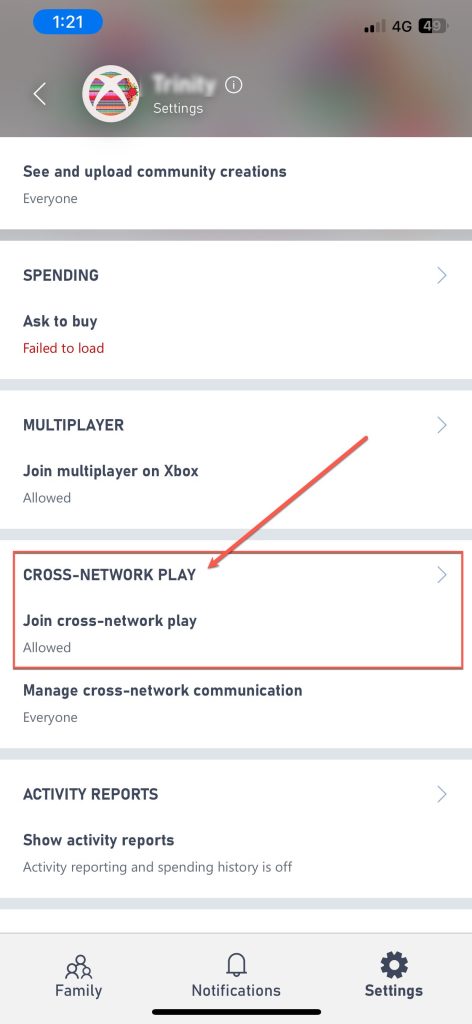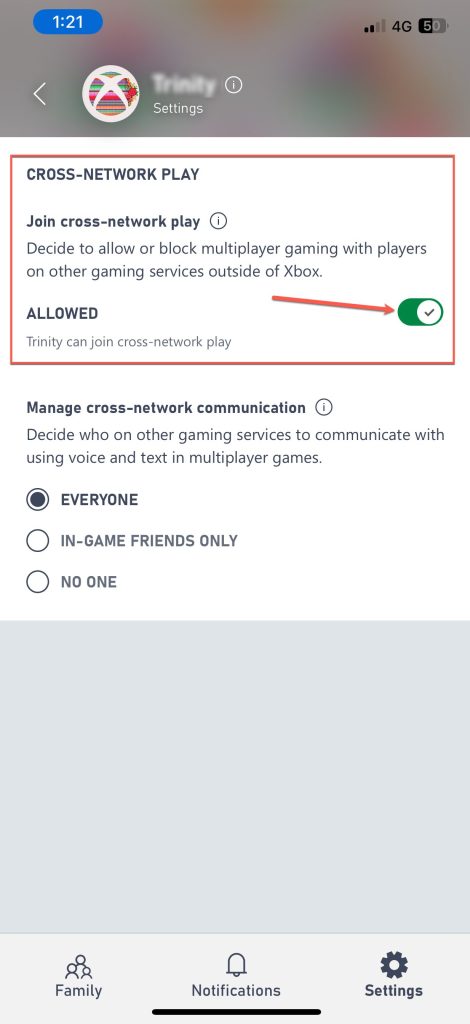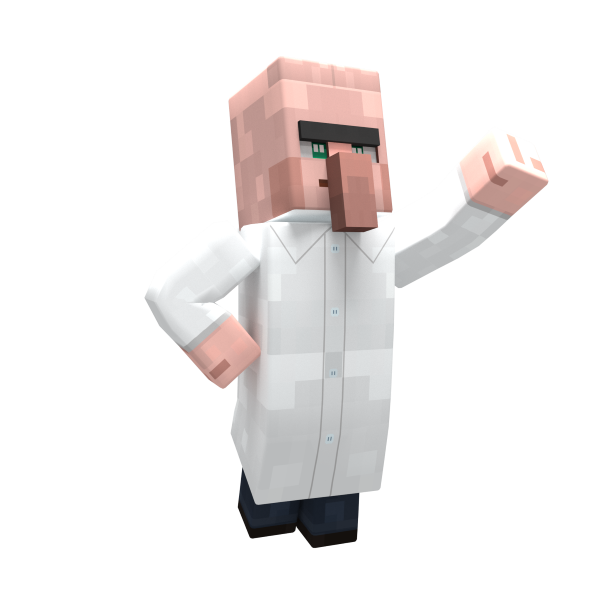Need to know something not in the FAQ?
Drop us a line. We love to help out.
"*" indicates required fields
Copyright © 2024 Mind Buzz. All Rights Reserved.
The game Minecraft is created by Mojang AB and is not affiliated with this site.
NOT AN OFFICIAL MINECRAFT PRODUCT. NOT APPROVED BY OR ASSOCIATED WITH MOJANG