Joining Mind Buzz Server from Bedrock
We use Geyser to let Bedrock players join Mind Buzz.
A bridge between Minecraft: Bedrock Edition and Minecraft: Java Edition.
The goal of Geyser is to bridge the Minecraft: Bedrock Edition and Minecraft: Java Edition by allowing Bedrock clients to join Java Edition servers. This project is still in development and not complete yet, so expect bugs.
.
We cannot offer support for this. Please don’t email…
We have added in this tool as a convenience for our campers. It’s complicated (compared to using JAVA Minecraft) and out of reach for a lot of people so if it’s not working we cannot offer much support other than asking you to watch the videos again. If you get a specific error then please do screenshot or take a pic with the phone and email it to Sean. Saying things like ‘its not working’, or ‘we cannot get it to work’ will give us nothing to work with. We need information and multiple pictures to help! We don’t use these devices and are not fluent. The best thing would be to grab the nearest tech savvy teenager to help!
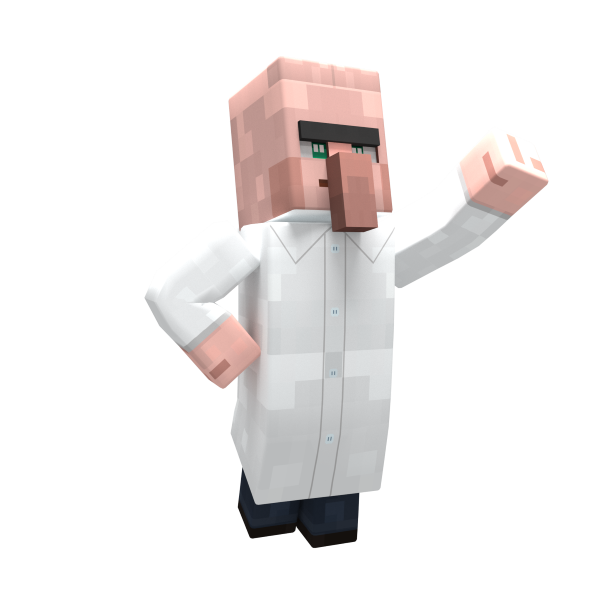
All consoles can join Geyser servers – with workarounds.
Xbox One, Nintendo Switch, and PS4 systems can join third-party servers using a third-party program called BedrockConnect. For technical information about the program, see their GitHub repository (This program is not affiliated with GeyserMC or Mind Buzz).
There is also a tool anyone can set up that allows you to connect to the server via adding a user to your friends list, as well as a tool admins can set up that allows connecting from a linked account of a user on the server. This tool can be found here.
Xbox One
Nintendo Switch
PlayStation 4
- Go to your PS4 Home screen.
- Go to Settings.
- Go to Network.
- Select Set Up Internet connection.
- If you are using wired internet, select “Use LAN Cable”, otherwise choose “Use Wi-Fi”.
- Select the Custom network creation mode.
- Select Automatic IP Address.
- For DHCP Host Name, make sure you select Do Not Specify.
- Under DNS Settings, select Manual.
- Enter the BedrockConnect IP for the preferred Primary DNS (Multiple options depending on region can be found on the BedrockConnect Github Page) and something like Google or Cloudfare’s IP for the Secondary DNS (8.8.8.8 or 1.1.1.1).
Using an iOS device like an iPad or iPhone
If you have an iOS 14+ device, you can use BedrockTogether.
Limitations
With Geyser being a protocol translator between two different games with two different
codebases, there are a handful of limitations that Geyser is unfortunately unable to
handle. Despite Minecraft Bedrock and Java being quite close in comparison, there are
some vast differences in many areas.
The following things cannot be fixed without changes to Bedrock or the Java protocol in
general. As of now, they are not fixable in Geyser.
- Custom heads in inventories
- Clickable links in chat
- Glowing effect
- Crafting in the 2×2 menu while in creative mode
- Distinguishing between left and right clicks in inventories
- Redstone dot blockstates
- “Can be placed on/destroyed” tag for some blocks – for example, different colors of clay/wool that don’t exist as separate blocks
- Potion colors implemented using NBT
- Various command arguments for any command that doesn’t use the Minecraft Brigadier library
- Anything that relies on tab complete or typing in the chat UI (related to the above) – Bedrock sends no packet that indicates they are in this menu
- Unable to see banner layers past 6
- Movement issues around bamboo due to offset differences between Java and Bedrock. The following plugin works around this, but please read the README before using: https://github.com/Camotoy/GeyserHacks
- Custom anvil recipes Heights lower than -64 or higher than 320 in the overworld with extended height enabled, and heights lower than 0 or higher than 256 in other dimensions
- Dolphin’s Grace potion effect visuals (effects should still work correctly)
- Invisible item frames
- Blocks (excluding jack-o-lantern) on entity heads (E.G. armor stands, players)
Credits:
This information has been taken from https://wiki.geysermc.org/geyser/using-geyser-with-consoles/
Thanks guys!

