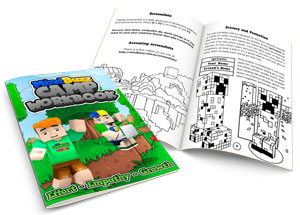1. Head to official Minecraft site at https://www.minecraft.net/en-us
Often this site is in Dutch as thats where Mojang originated so if thats the case just scroll to the very bottom and choose English as the language. Just click on Get Minecraft.

2. Select the Minecraft on the left
The one on the left is the game whereas the others are Minecraft spinoffs. Dungeons is a good walkthrough style game, Education Edition is for schools, and Minecraft Earth is a bit like Pokemon Go and uses Augmented Reality to build in the real world -soon to be discontinued.
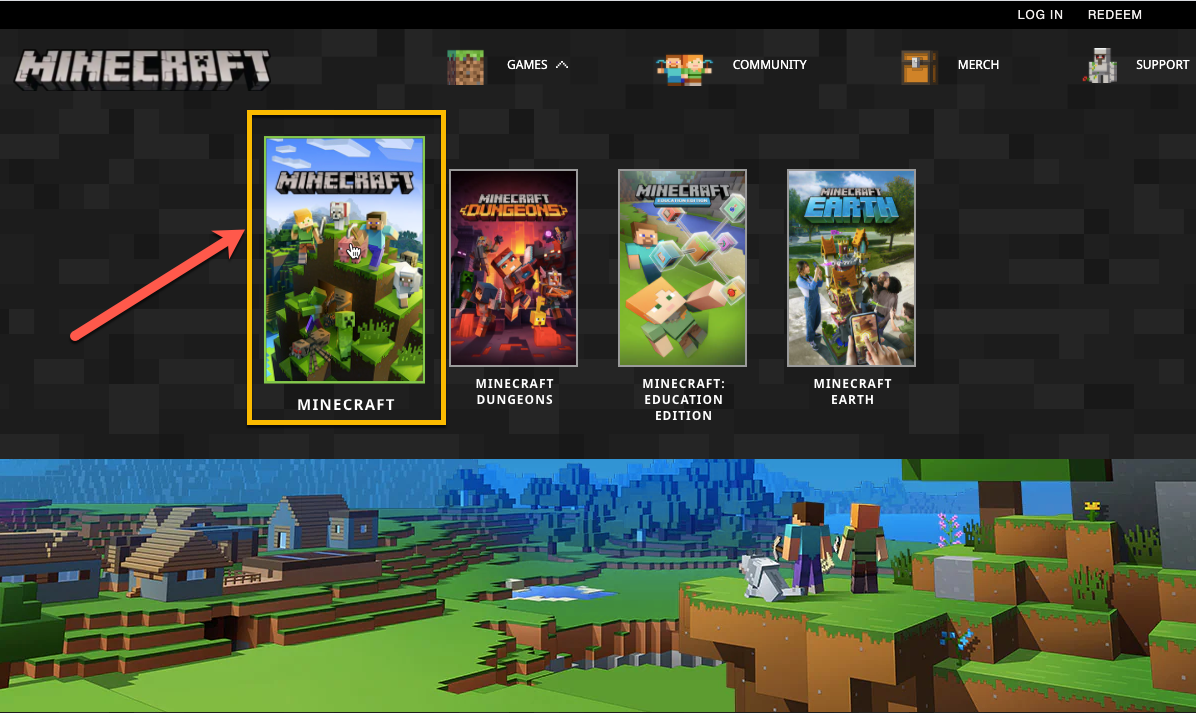
3. Click on Get Minecraft again...
Don't do the 'try it free' as you cannot join servers with that basic and time limited version.

4. Choose Computer
The compare platforms is a good overview of the differences between platforms but we are using the JAVA one and that is the most flexible, the original, and the best!

5. Choose the JAVA version
A lot of parents mistakenly think they have the Java Minecraft version already but in fact they have the Windows 10 version otherwise known as Bedrock. Choose the Java version.

6. Buy the Game
Buying the game gives you a licence to use it and as part of the purchase you set up a username. The username can be changed once a month so don't worry too much about the name when you first buy it. The account will be linked to an email. If you need multiple accounts you will need multiple emails.

Congratulations
You now know how to get a JAVA Minecraft account. It is confusing with all the different platforms and versions of Minecraft but jus follow these steps and you should be fine.